Cant Use FiveM's Rockstar Editor? This Is for You
This is not for build b2545 and higher!
If you don't know what it does, the Rockstar Editor gives the player the ability to create, edit, and share videos in ways not possible without it (taken from GTA 5's Fandom Wiki page).
Here on FiveM though, it's called the "Replay Editor", and we'll get down to it after we're done with recording on RSM's FiveM servers.
It can be more tricky to do than GTA 5 and GTA 5:O, but fortunately, it's not tricky to a point where it's better to avoid it.
The reason why it's practically more tricky; there are a lot more steps involved, and I'll run through them here.
I- Requirements:
There are a few requirements before starting, though. Otherwise, you would just run into more & more problems.
Firstly, you NEED to have multiple shortcuts of FiveM.exe, for example:

These shortcuts MUST contain different builds depending on the server's build in its properties, as shown below:
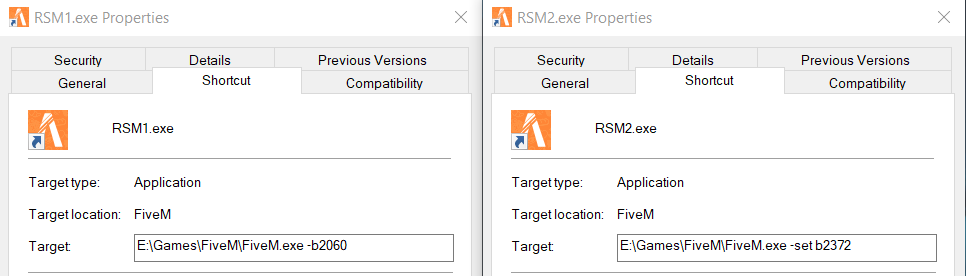
E:\Games\FiveM\FiveM.exe -b2060
Here, I have RSM1 set as above because I always run older builds with it it.
E:\Games\FiveM\FiveM.exe -b2372
And RSM2 is set as above because I always play newer builds on it.
After setting those up, you should now be ready to record in-game with no significant difficulties (tell us in # -support if you do encounter some). Plus, there is another benefit to doing this, you don't have to wait for FiveM to switch builds!
-support if you do encounter some). Plus, there is another benefit to doing this, you don't have to wait for FiveM to switch builds!
Note that you only need to set the build number (e.g., -b2372) after the target path, even if your path is different from mine.
To know what build the server is running, take a look at FiveM's watermark when in-game (found on one of the corners of your window screen).
II- Recording:
After you are done with the requirements, it should be pretty simple to record by simply using vMenu, Recording Options, then Start Recording, and Stop Recording whenever you are done.
DO NOT load the Rockstar Editor from vMenu nor GTA 5's Pause Menu, as they both cause your client to crash.
Once you've got a clip/picture set up, you can now head on over to the Replay Editor in FiveM's main menu screen. You must restart your client beforehand to avoid potentially messing up your clip's textures.
III- Replay Editor:
After you've got enough clips/pictures, you can now find them on the Replay Editor for you to freely edit (there are probably some tutorials to tell you all about the now renewed Rockstar Editor somewhere on the internet).
You can go there from FiveM's main menu screen, as shown below:

IV- Notable mods/things to make your project/game look cooler:
How to Take Good Pictures on FiveM by@Zxrks.
Natural Vision Evolved by Razed or QuantV by Quant (you can't use both at the same time).
LA Roads/Vegitations/Billboards by Adnr Studio.
Extended Video Export by Nightingale (using EVE on FiveM by@Slinky. Note that you may not be able to use Reshade nor ENB with it)
Edited by xDis4ster
-
 1
1


10 Comments
Recommended Comments